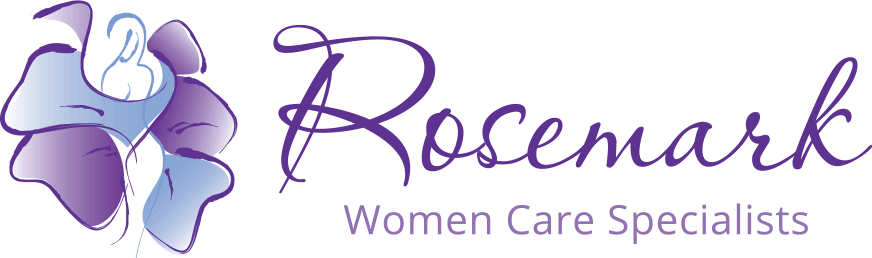Patient Portal
Already Registered?
Not Registered?
 Patient Portal Overview
Patient Portal Overview
Our patient portal is a convenient online resource available to all Rosemark patients. The portal is powered by My Health Record and includes access to your patient information through a secure Internet connection.
The My Health Record system also provides a convenient avenue through which you can communicate with your healthcare provider and other Rosemark employees. There are many useful ways to use the patient portal any time of day.
Patient Portal Benefits
Scheduling
- Schedule an appointment
- Review previous appointment history
Billing & Insurance
- Ask a question about your bill
- Request an invoice
- Renew insurance information
Patient Contact, Forms and Paperwork
- Update your contact information
- Fill out forms prior to your appointment to save time at the office
- Fill out medical release forms
- Update your HIPAA form
- Fill out health history information to help save time in the office
Prescriptions
- Refill your prescription
- Request a prescription refill
- View and print your medication list
Clinical Information Resource
- Securely communicate with your provider
- Ask a question you may have forgotten at your appointment
Health Records
- Review your most recent health record summary
- Request and receive your lab results